WhatsApp is One of the Popular Messaging App over 1 billion users in 180 Countries. It became much popular in short period because of it’s secure, simple, reliable messaging and calling service.
In 2014 Facebook bought WhatsApp, but still, it continues to operate as a separate app. However, after joining to Facebook, WhatsApp made lots of changes in their App and introduced lots of new options.
Recently they have introduced “WhatsApp Stories” feature, which is similar to Snapchat & Instagram stories. Through WhatsApp Stories, users can Share Images and Videos of 30 seconds as a Status. You may also like How to Get Duplicate Adhaar Card? If You Lost/Misplaced Original
But one main worst part of this feature is Updated Status will be deleted Automatically after 24 Hours!
So that you can’t download or Save the Images or Videos that is shared by your friends. Officially there is no option to save or Download it.
If you hate it then here is a solution. You can download WhatsApp Stories using Third party apps.
So follow below steps to Download Stories in your phone 🙂
Method 1:- (Using WhatStory App)
1) Download WhatStory App From PlayStore
2) After Installation, Open the App
3) Now Click On Any Story of your Friend that you want to Download/Save
4) After Clicking you’ll get a Download icon
5) That’s it! You’ve Successfully saved Story in your gallery. You can view it anytime.
Also Read:-
Things to Consider Before Buying a Good Laptop
Method 2:- (Using Click2Chat App)
1) Download Click2Chat WhatsApp App From PlayStore
2) After installing, Open the App & Click on “Stories”
3) Now Select Story of your Friend that you like to Save it in your gallery
4) You will get an Option Of Download & click on it
5) Done! Image/Video Story Of your Friend is stored in your Gallery.
So guys, From these 2 Apps you can Download and view WhatsApp Story image or Videos of your Friend any time.
Hope you like this Article. Keep visiting us for more!
Feel free to comment for any Queries & Problem. 🙂



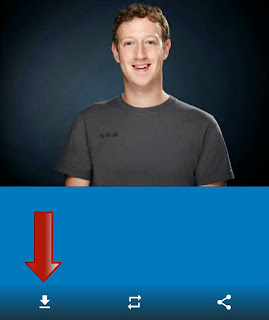
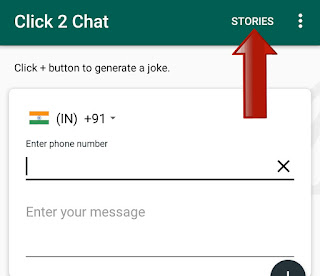
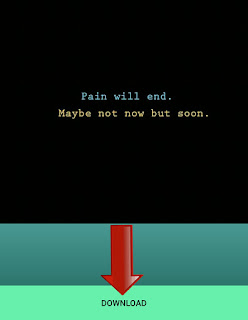









Thanks broder. Yourstory app is gud